— Published on 15 Jan 2024
A data center comprises several major components, including racks, power, and networking solutions. In this post, we will explain more about power distribution. The primary function of a PDU is evident in its name: to distribute power supplied by the building to the various equipment in the data center or rack.

Figure 1. You might have noticed one of these devices on the floor beneath your data center.
These are typically installed by data center, facility, or building management to enhance the power supply to your data center. Our PDU connects to these sources and is installed in a rack to distribute power to the equipment by providing additional outlets.
You may also encounter terms such as PDUs, iPDU (intelligent power distribution unit), rPDU (remote power distribution unit), or smart PDU—all referring to different variations of the same product.
All these terminologies essentially describe the same product, the Power Distribution Unit (PDU), differentiated by the inclusion of an Ethernet port for remote or web monitoring and notifications. Various PDU manufacturers offer a range of options, and different vendors may categorize PDUs into two to six categories for design clarification.
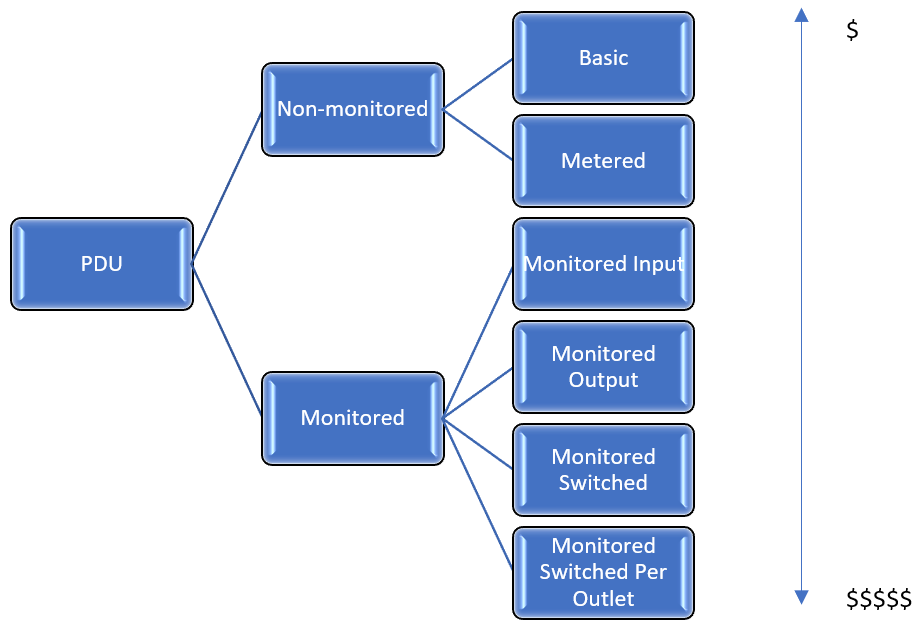
Figure 2. PDU Categories
Do you need to monitor or manage the PDU?
In simpler terms, do you require remote management capabilities for the PDU, or do you simply need it for power distribution? This choice depends on your budget and the nature of your operations. If the PDU is primarily for powering equipment, a non-monitored PDU might suffice. However, if you manage a data hall with racks of equipment, have a DCIM in an unmanned or remote environment, or aim for power utilization efficiency in data centers, it's advisable to explore the monitored series.

Figure 3. Basic PDU
The basic PDU is just that—basic. It performs the essential function of power distribution without any bells and whistles. As seen in Figure 2, it's a no-nonsense piece of equipment that's dedicated to its job without any additional frills.

Figure 4. Metered PDU (Sample image downloaded from online search)
A step beyond the basic PDU is the Metered PDU. While Panduit doesn't produce this variant, a quick online search (Figure 3) offers a clear illustration.
The Metered PDU retains all the fundamental functions of a basic PDU but introduces an ammeter for current monitoring. However, this monitoring is localized, requiring physical proximity to the PDU for assessment.
We don't manufacture this model due to its similarities with the Basic models and its pricing falling between the basic and the next PDU type. Our observations indicate a declining demand for this PDU variant.
Now, let's delve into the most popular type of PDU.
Monitored Input PDU

Figure 5. Monitored Input PDU
The power distribution with internet access is the simplest way to describe this range of PDUs. As the most cost-effective in the monitored series, making it increasingly popular. This series enables you to monitor power consumption, configure parameters such as temperature (if purchased with sensors), and receive automatic notifications for events.
The Monitored Input PDU offers the most balanced mix of features and price. In Figure 5, you'll notice additional Ethernet outlets on the right side. These ports facilitate connection to the internet or network, allowing users to remotely access the PDU and receive outbound notification messages.
Common uses of a Monitored Input PDU include:
The Monitored Output represents the next tier. While the previous tier monitors the input of the entire PDU strip, the Monitored Output oversees the opposite end, monitoring the entire strip's output. It's typically used to measure power consumption.
However, this model isn't very common because users often require information about which port is drawing more power. For this purpose, the next tier serves this need.

Figure 6. Monitored Switched PDU
The Monitored Switched PDU, a step up from the Monitored Output PDU, includes the added function of controlling PDU outlets with three critical functions. Users can:
In addition to these core functions, you can use it to implement grouping of outlets to control when they turn on or off, preventing overloading of the power circuit.
The ability to restart an outlet connected to equipment is particularly useful in managing remote locations. In situations where one is unable to ping or connect to the equipment, remote power cycling allows for better troubleshooting and eliminates the possibility of network or power issues.
The last type of PDU is the Monitored Switched Per Outlet. This is the highest level of PDU, encompassing all the previous features and allowing for the monitoring of power consumption for each outlet, in addition to being able to control them.
In recent years, they have become increasingly popular in co-location data centers and multi tenanted data centers where a user might want to know in detail which devices are consuming more power.
Moreover, this also applies to enterprise data centers in which the IT department operates as a profit center and can bill internal departments based on the power consumption per device. Despite being the costliest of all PDUs, pricing has begun to normalize as chip and metal prices have become more stable in recent years.
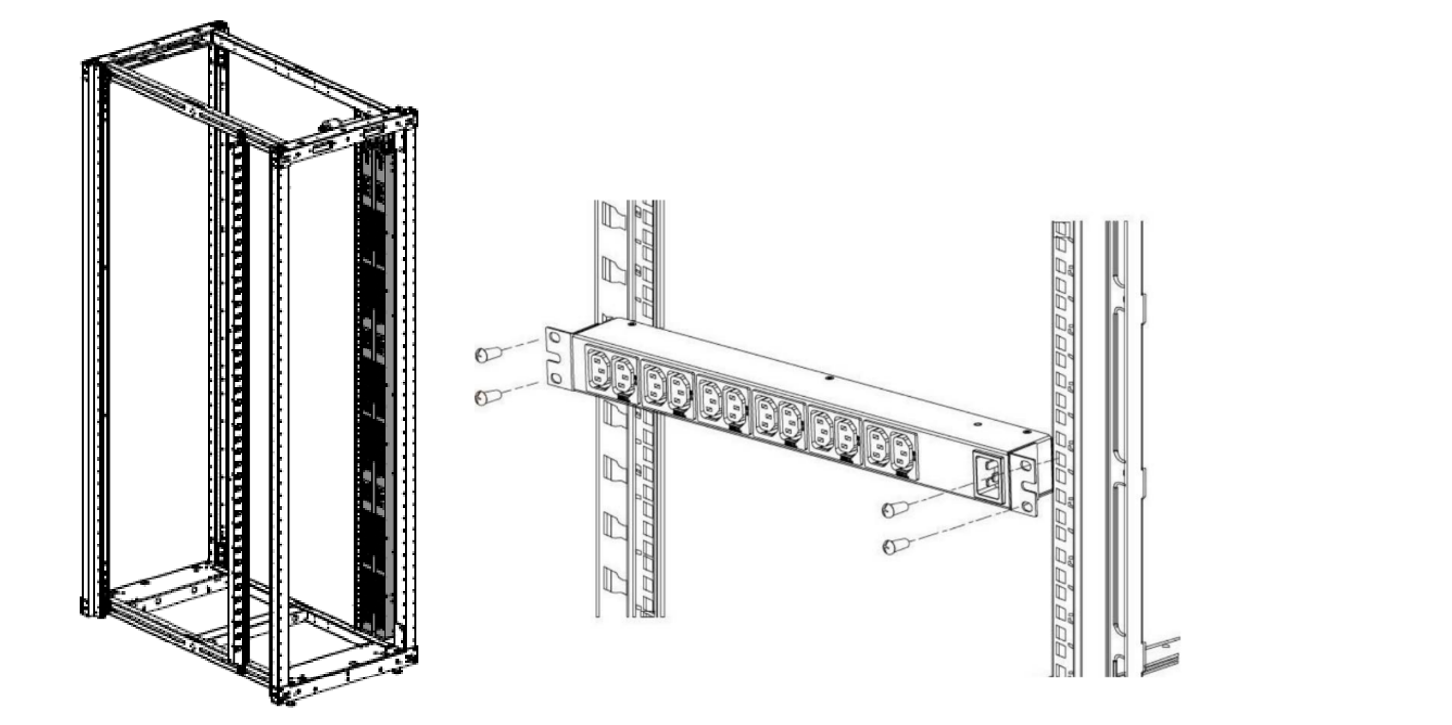
Figure 7. Different Types of Form Factors
After selecting the PDU type, you will also have the option to choose between a rack-mounted PDU, typically in 1U or 2U form factors as shown above (Figure 7), or a 0U vertically mounted PDU. 0U PDUs are more prevalent in data centers because they don't use any rack space. In most general use cases, you can mount up to four PDUs per rack, though having two PDUs per rack is more common to ensure power redundancy..
The final stage of PDU selection is understanding the power you require and what power is available in your environment.
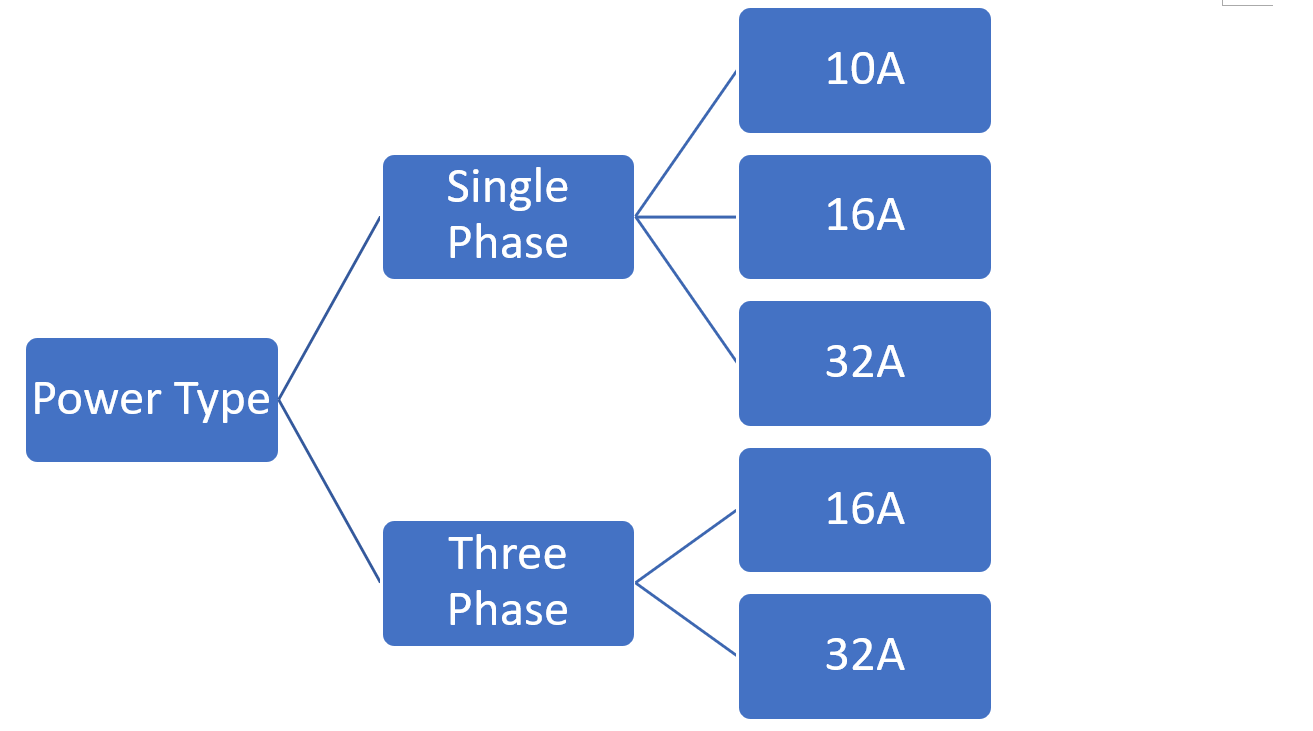
Figure 8. Types of power connectors (PDU)
Choosing power types along with their corresponding input power connectors can help reduce onsite connector complications.

Figure 9. Single Phase Connector

Figure 10. Three Phase Connector
Single phase (Figure 9) and three phase (Figure 10) are easily identifiable, as they follow electrical standard color coding—single phase is blue, and three phase is red. You can check with your facility or building manager to determine the type of power available at your premise.
A quick look around your data center reveals that single-phase models are the most common type of PDU, although three-phase equipment has become more prevalent in recent years due to the high-density nature of equipment.
A data center cannot run without power distribution units. In choosing a PDU, the user must have an idea of what is available before deciding which suits their usage and budget. The simple way to look at this is to evaluate the three questions.
Large Paragraph Text Used As A Subheading
Pellentesque non magna eget ex lobortis finibus. Lorem ipsum dolor sit amet, consectetur adipiscing elit. Etiam nec arcu non eros hendrerit viverra a vitae libero. Etiam et ultricies nulla. Donec euismod lectus magna, eu dignissim mauris hendrerit vulputate.
| Time | Place | Details |
|---|---|---|
| 10:00 am - 10:55 am | Expo Hall | Meet and greet in the lobby outside the Expo Hall before the General Assembly. |
| 11:00 am - 11:55 am | Rm 314 | Expert Track: TOP 10 WAYS TO MAKE A DIFFERENCE IN THE INDUSTRY | John Dough, CFO Marketizingly |
| 11:00 am - 11:55 am | Rm 159 | Social Track: MODERN NETWORKING | Hosted by: SponsorName |
Pellentesque non magna eget ex lobortis finibus. Lorem ipsum dolor sit amet, consectetur adipiscing elit. Etiam nec arcu non eros hendrerit viverra a vitae libero. Etiam et ultricies nulla. Donec euismod lectus magna, eu dignissim mauris hendrerit vulputate.