— Published on 07 Jun 2024

In one of our articles, we discussed our definition of a data center. In this post, we will move on to another physical infrastructure product—racks or cabinets. Though they may not seem exciting, these products are very important.
Racks or cabinets are used to house servers, switches, and other IT components.
They come in various sizes and colors, with black and white being the most commonly seen in data centers.
| Colours | Height | Width | Depth |
|---|---|---|---|
| Black |
3U - 38U |
600mm |
1000mm |
| White |
42U |
800mm |
1100mm |
| 44U / 45U |
1200mm |
||
| 46U / 48U |
|||
| 50U / 52U |
While many other designs are available on the market, the products we have shared are the most commonly seen in data centers. Most of these racks can be customized to the dimensions required by the user's data center design.
So, what goes into a rack design?
Generally, there are 3 factors that affect the selection of the rack.
IT equipment is generally divided into several categories, including:
There are many other categories as well. For simplicity, we classify IT equipment into two main categories when choosing the width of the rack:
1. Computing
For servers, storage, or computing functions, a 600 mm rack will suffice. Most standard racks comply with the EIA-310D standard, meaning their mounting rails must be 19 inches. This ensures compatibility across different brands of equipment, allowing them to be installed in various types of racks.
2. Networking
For networking or patching, we generally select a wider 800 mm rack, which allows for better and easier cable management. As seen in the picture below, the extra space on each side of the rack allows cables to be routed upward or sideways for easier patching.
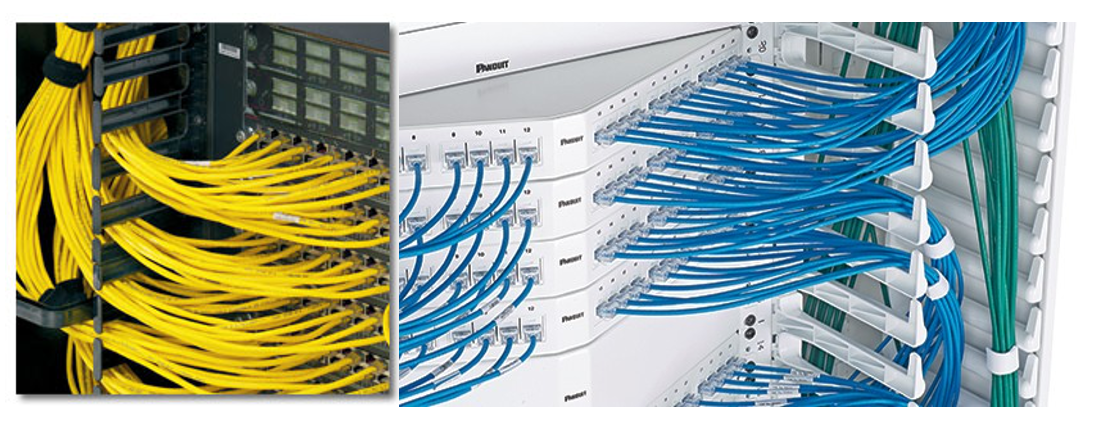
Figure 2. The picture on the left shows left-side routing, while the picture on the right shows right-side routing
Two different types of patch panels are shown:
More information on this can be found here.
In a mixed environment, the majority of equipment should determine the types of racks chosen. For example, if most of the equipment in a rack are servers and firewalls, a 600 mm rack can be deployed. There are no hard and fast rules, but this serves as a guideline.
Another consideration is floor tile consumption. Floor tiles are 600 mm x 600 mm in size. The rule of thumb for deploying 800 mm width cabinets is to use three units to cover 2400 mm, which equals four floor tiles. A 600 mm width cabinet aligns with the size of the floor tiles, making it easier to manage. Similarly, you might want to consider a 1200 mm depth cabinet instead of a 1000 mm cabinet due to floor tile sizing. Uneven floor tile consumption can make it difficult to open floor tiles for maintenance and is aesthetically displeasing.
The term 'Type' is used loosely here, indicating the category of equipment in use. If there are many high-end or chassis switches requiring greater depth, then a deeper rack is more suitable.
Another method to determine the appropriate rack depth is to consult the build of material list and examine the specifications sheet of the equipment to determine its maximum depth.
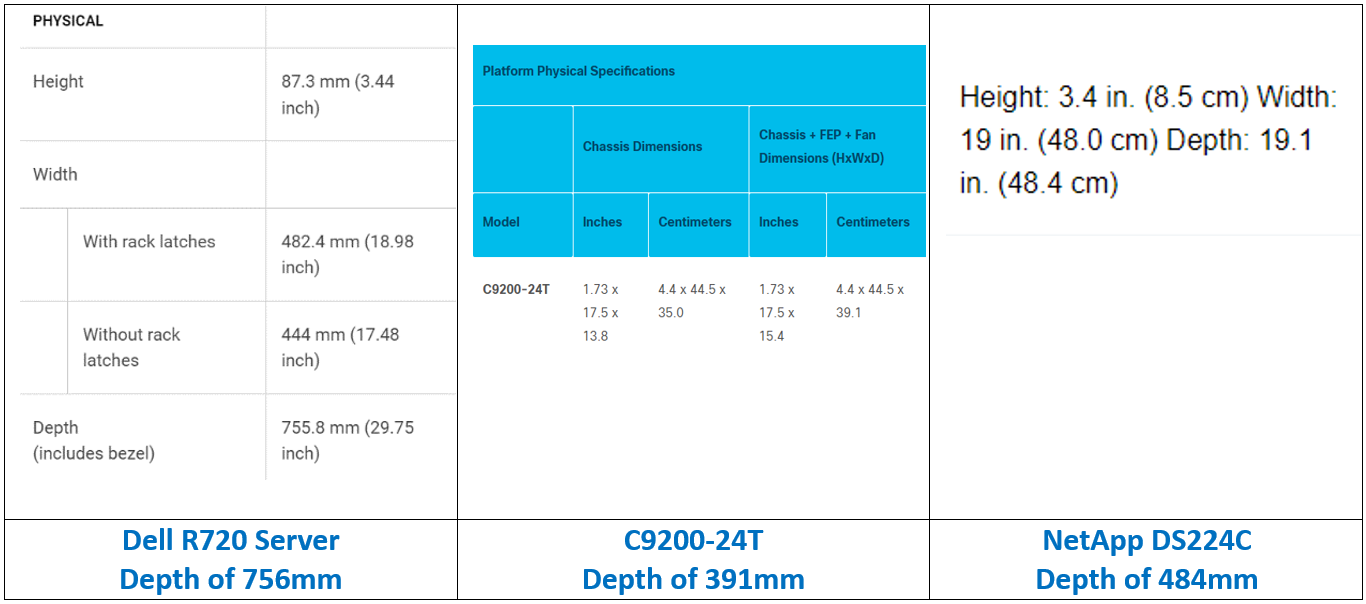
Using the table above as an example, the rack accommodates equipment with three different depths. In this scenario, we consider the maximum depth of the Dell server and add a routing distance of 150mm for power and network cable management—756mm + 150mm = 906mm. Therefore, a rack with a depth of 1000mm will suffice, depending also on the number of rear-mounted equipment.
Please note that the routing distance of 150mm serves as a general guideline; adjustments may be necessary based on available space. We recommend ensuring power and network cords are snug against the rear door with ample space for maneuverability.
With the various dimensions of racks available, the simplest approach is to tally the equipment to be installed and select a rack with more than enough capacity. Additionally, when determining the number of equipment, consider the following factors:
1. Future planning
Is the current count accurate enough to accommodate immediate plans for the next three years? Racks are generally challenging to replace or relocate due to their bulkiness, especially after power and network cables are routed. Therefore, ensure that the count includes considerations for immediate future expansions.
2. Buffer
This is a frequently debated topic: how much buffer space is necessary? Opinions vary, with some suggesting half and others proposing 20 – 30% additional space. For instance, if your total space usage is 24U, some advocate doubling it to 48U, while others argue that 42U (the next available option from 30%) is sufficient. Our recommendation is to allocate a minimum of 20% buffer space for any 'forgotten' items and to reserve space for items such as routers and modems that cannot be mounted.
3. Height clearance
A commonly overlooked consideration is the total amount of height clearance. If your site features overhanging cable managers, fiber runners, or sprinklers, there exists a physical height limitation. Additionally, when discussing height restrictions, it's essential to consider the movement path for deliveries.
Although most racks can be dismantled or assembled on-site, this adds complexity to the deployment process.
Modern data centers deploy tens, if not hundreds or thousands, of racks. The fundamental choice of rack hinges on two primary factors: the type and quantity of equipment. These two considerations form the basis for rack selection.
Further advanced considerations will be explored in another aspect of data center design here.
Large Paragraph Text Used As A Subheading
Pellentesque non magna eget ex lobortis finibus. Lorem ipsum dolor sit amet, consectetur adipiscing elit. Etiam nec arcu non eros hendrerit viverra a vitae libero. Etiam et ultricies nulla. Donec euismod lectus magna, eu dignissim mauris hendrerit vulputate.
| Time | Place | Details |
|---|---|---|
| 10:00 am - 10:55 am | Expo Hall | Meet and greet in the lobby outside the Expo Hall before the General Assembly. |
| 11:00 am - 11:55 am | Rm 314 | Expert Track: TOP 10 WAYS TO MAKE A DIFFERENCE IN THE INDUSTRY | John Dough, CFO Marketizingly |
| 11:00 am - 11:55 am | Rm 159 | Social Track: MODERN NETWORKING | Hosted by: SponsorName |
Pellentesque non magna eget ex lobortis finibus. Lorem ipsum dolor sit amet, consectetur adipiscing elit. Etiam nec arcu non eros hendrerit viverra a vitae libero. Etiam et ultricies nulla. Donec euismod lectus magna, eu dignissim mauris hendrerit vulputate.